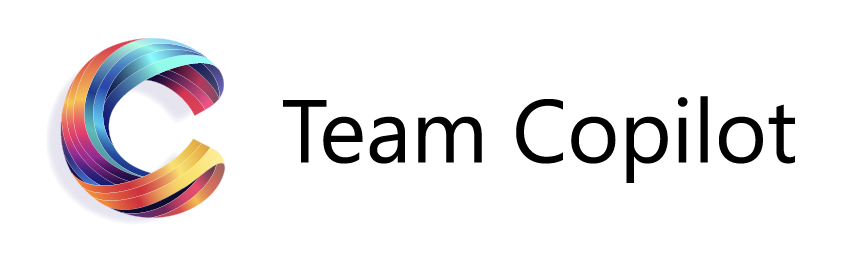How NOT to Use Copilot: It’s Not a Magic Wand
Copilot is a powerful assistant that can help businesses work smarter, speed up processes, and foster innovation. From generating error-free texts to preparing sharp meeting notes, Copilot is that one colleague who never needs a coffee break. But let’s be honest: it’s not a magic wand. It won’t perfect your quarterly report without effort, dress your kids, or feed your dog automatically. Copilot is powerful, but only if you use it wisely.
Here’s our guide on how NOT to use Copilot:
1. Don’t Expect Miracles Overnight
Sure, Copilot can help you brainstorm, answer questions, and even whip up creative content. But it’s not going to transform you into a master coder or a literary genius overnight. Patience, young grasshopper. Like any tool, it requires practice and understanding to harness its full potential.
2. Don’t Rely on It for Everything
Copilot is your assistant, not your boss. It might write a great draft, but only you can ensure that it fits your client’s specific needs. Think of Copilot as the co-pilot of your project—it supports your journey, but you’re still flying the plane.
3. Don’t Expect Human Touch
Writing a sensitive email to an upset customer? Or preparing a speech for an important presentation? Copilot can give you a strong starting point, but it’s up to you to add the nuance and personal touch. It’s a tool, not a top negotiator or motivational speaker. But you can help copilot to in this!
4. Be Careful with Sensitive Information
Avoid dumping confidential client data or internal strategies into Copilot. Smart tools need smart users. Always double-check what you input and think twice before hitting “enter.”
5. Context is Key
Copilot doesn’t automatically understand the finer details of your situation. It can summarize a report, but it won’t know if your audience prefers a formal or informal tone. You’re the director, and Copilot is just a helpful assistant.
6. Don’t Use It as a Learning Crutch
While Copilot can simplify complex concepts, it’s not a substitute for learning. Try solving the problem yourself first, then use Copilot to refine and validate your work. Growth happens when you challenge yourself.
7. It’s Not a Human Colleague
Copilot won’t say, “Great job!” or invite you to the Friday drinks. Don’t expect it to cheer you on or empathize with you—it’s efficient, not emotional.
8. Don’t Ignore Updates
Copilot keeps evolving, so stay updated on new features. Maybe soon it’ll turn your messy spreadsheets into stunning dashboards. Until then, keep exploring and learning to get the most out of it.
9. Math Wizardry? Not Yet.
Copilot handles simple calculations just fine, but it’s not equipped for complex financial models or intricate equations. For your quarterly forecasts, better stick to Excel or your finance team for now.
10. Scheduling Meetings? Hold Tight.
It can suggest availability and draft agendas, but fully scheduling your meetings? Not yet. But hey, who knows what’s coming in the next update?
Copilot isn’t a magic wand, but it is your secret weapon for smarter, more efficient work. Whether you’re crafting a killer pitch, summarizing files, or developing creative ideas, Copilot has your back. But the direction? That’s up to you.
Use it wisely, learn from it, and make an impact. At the end of the day, you are the one who makes the real difference.
Let’s fly high, captain!