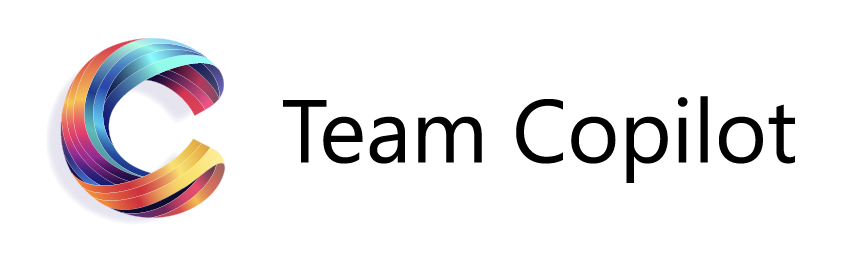Analyzing Linkedin Data using Microsoft Copilot
Ever felt like you’re putting time and effort into LinkedIn but aren’t quite sure if it’s paying off? You’re not alone. With so many professionals seeking for attention, figuring out what works, and when, can be overwhelming. But what if you could turn your LinkedIn data into a strategic roadmap? That’s where Microsoft Copilot comes in. Copilot can help you make sense of your LinkedIn data so you can plan smarter, post at the right times, and create content that hits the mark.
Let’s walk through how you can use Copilot to transform your LinkedIn strategy, step by step.
1. Start by Collecting Your LinkedIn Data
First things first: to understand your LinkedIn performance, you need the numbers. LinkedIn makes it easy to download your data, which includes key insights like impressions, engagement rates, and how your follower count is growing. Here’s how to do it:
- Go to your LinkedIn profile and select “Show all Analytics.”
- Click on “Post Impressions.”
- Choose the time frame “Past 365 days” to get a full year’s perspective.
- Hit “Export” and download the file.
This report (.xlsx) will give you all the numbers of your LinkedIn activity; perfect for spotting trends and figuring out what’s working (and what’s not).
2. Bring Your Data into Microsoft Copilot
Now that you’ve got your data, it’s time for Copilot to work its magic. Import the downloaded file into Copilot and use an AI-powered prompt to guide your analysis. Here’s an example:
“I have data from the past year of LinkedIn posts. Analyze it to find the best days and times to post for maximum engagement, and summarize the findings in a simple spreadsheet.”
Copilot takes it from there, analyzing your data and picking out patterns that you might miss. Before you know it, you’ll have clear insights showing when your posts perform best.
3. Ask the Right Questions to Get Deeper Insights
Copilot doesn’t stop at just timing your posts. You can use it to answer bigger questions about your content strategy:
- Which topics resonate the most with your audience?
- What types of posts—videos, articles, polls—get the most likes, shares, or comments?
Keep in mind that responses of Copilot are not just based on the Excel, somethings like “times” are not in the Excel. Copilot will use its knowledge about general social media patterns to respond with times.
Understanding these details can help you focus on content that makes an impact. It’s like having a digital strategist on hand to point you in the right direction.
4. Put Your Insights to Work
Insights mean little if you don’t act on them. Here’s how to apply what you learn:
- Schedule your posts for peak engagement times to get the most eyes on your content.
- Double down on themes that consistently drive interest and conversation.
- Keep experimenting; try out new post formats or topics and track their performance. The data you gather will make future decisions even easier.
And remember, building a solid LinkedIn strategy is all about refining your approach. The better you understand your audience, the more you can tailor your content to keep them engaged.
Using Microsoft Copilot to dive into your LinkedIn data isn’t just for techies or data analysts—it’s for anyone who wants to be smarter about their content. Whether you’re aiming for better engagement, more followers, or just clearer direction, Copilot helps you translate your data into actionable steps. So, why not take the first step today? Start digging into your data and let Copilot guide you toward making your LinkedIn presence not just active, but impactful.