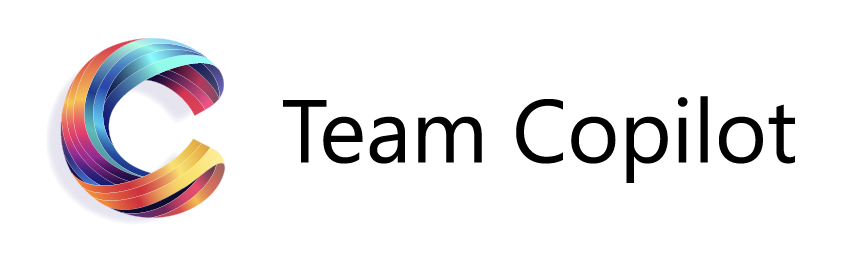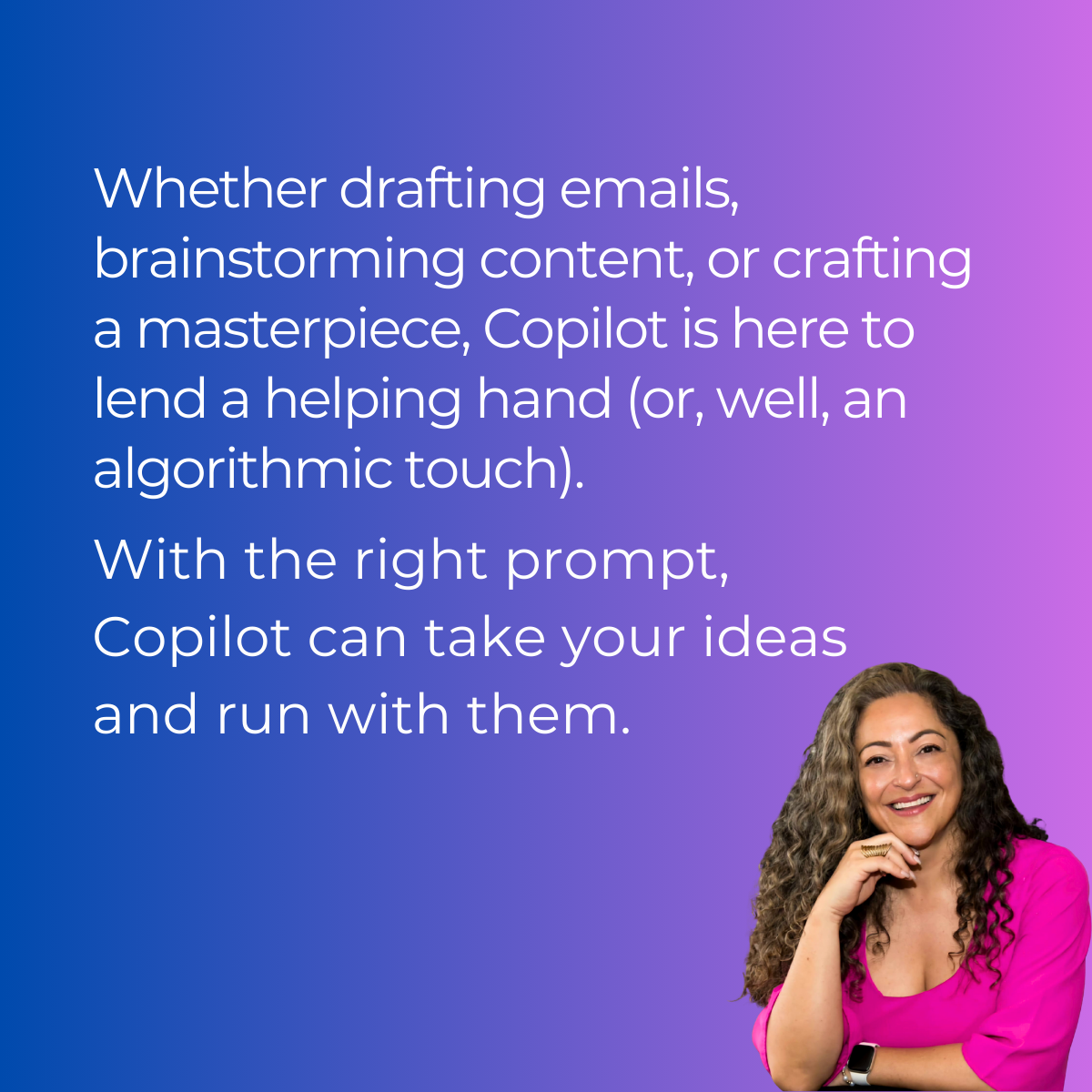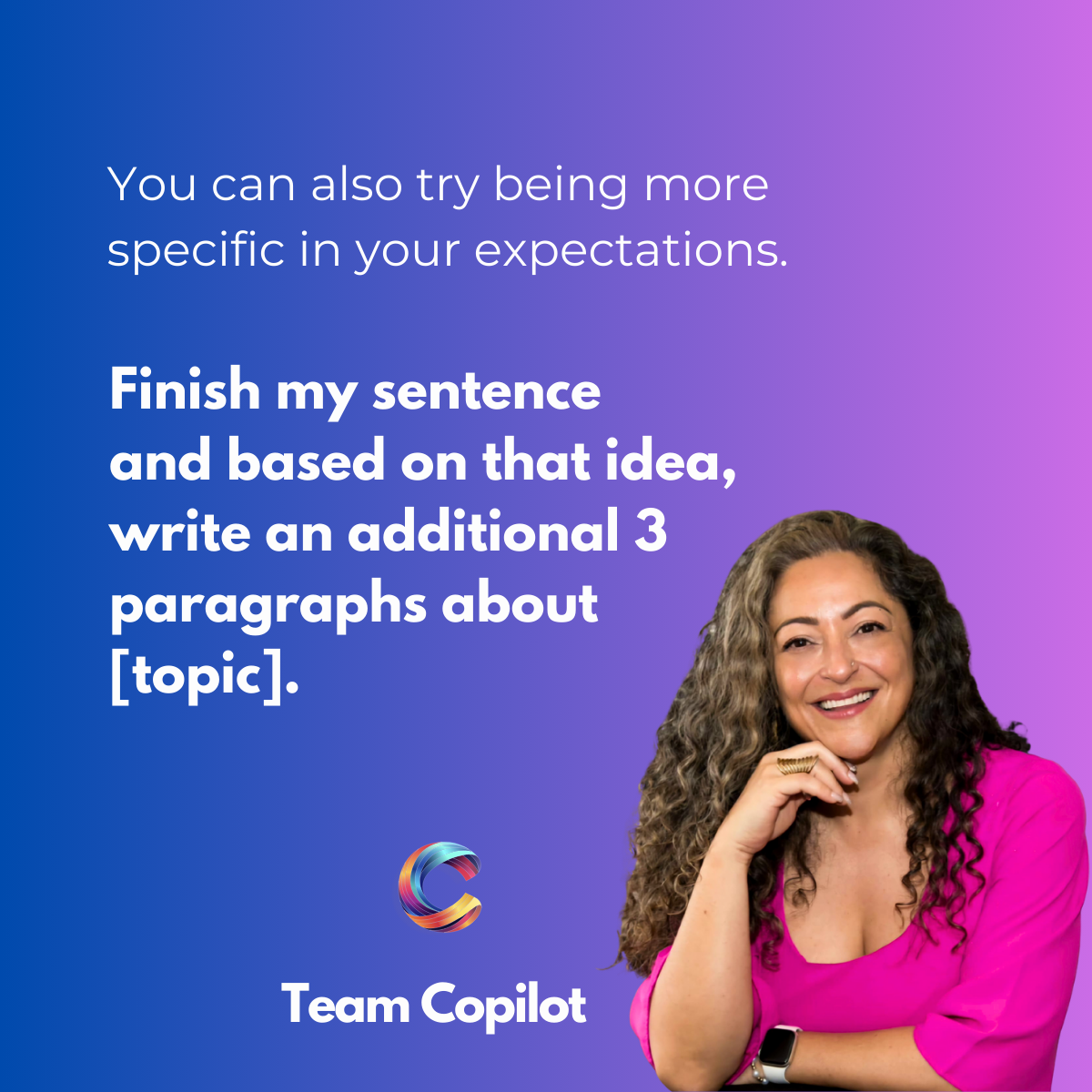Things You Did Not Now: Let Copilot Complete Your Sentence
Writing can sometimes feel like a challenge, especially when you’re juggling a dozen things at once. That’s why having Copilot as your writing partner can be a game-changer. Copilot does more than just autocomplete your sentences—it builds on your ideas and helps you write in a way that feels natural and engaging.
Picture this: you start a sentence, and Copilot instantly suggests how to finish it in a coherent, polished way. Maybe you’re drafting a quick email, composing a blog post, or brainstorming ideas for a report. Copilot gives you a jumpstart, so you don’t lose your train of thought or get stuck staring at a half-finished paragraph.
For example, try a prompt like:
“I am writing an article and need your help to finish my sentence in a formal yet enthusiastic tone. ‘The future of AI is…’”
Copilot will pick up where you left off and fill in the rest. If you want Copilot to elaborate, just be more specific—ask for additional paragraphs or a new angle on the topic. This flexibility lets you control how deep or detailed your writing goes.
The best way to learn is by experimenting. If you’re aiming for a certain tone—say, playful or academic—tell Copilot. If you’re exploring a new subject or want to see different styles, give Copilot a try. You might be surprised by how it sparks fresh ideas and saves you time.
So go ahead and see what Copilot can do for your workflow. By mixing your own personal style with Copilot’s handy suggestions, you’ll turn out clearer, stronger writing faster than ever before.