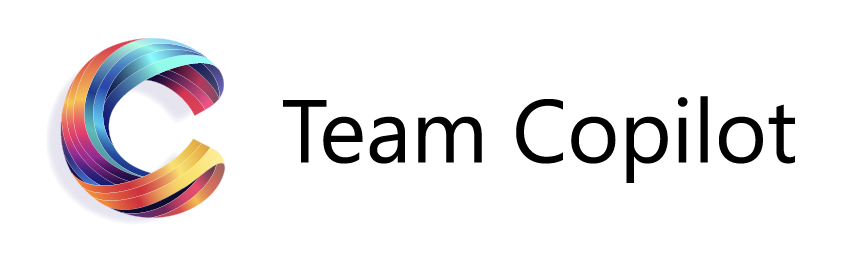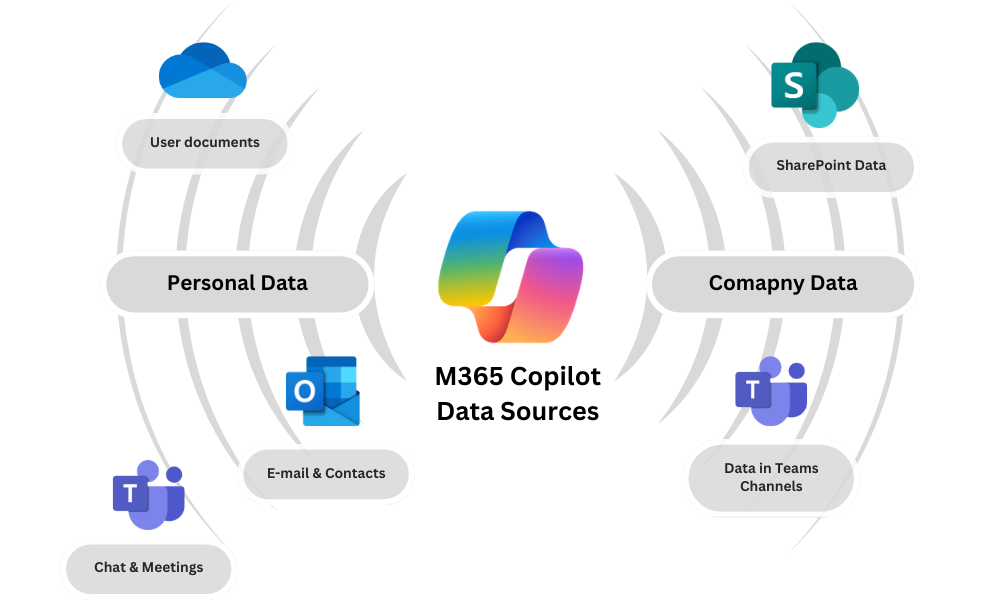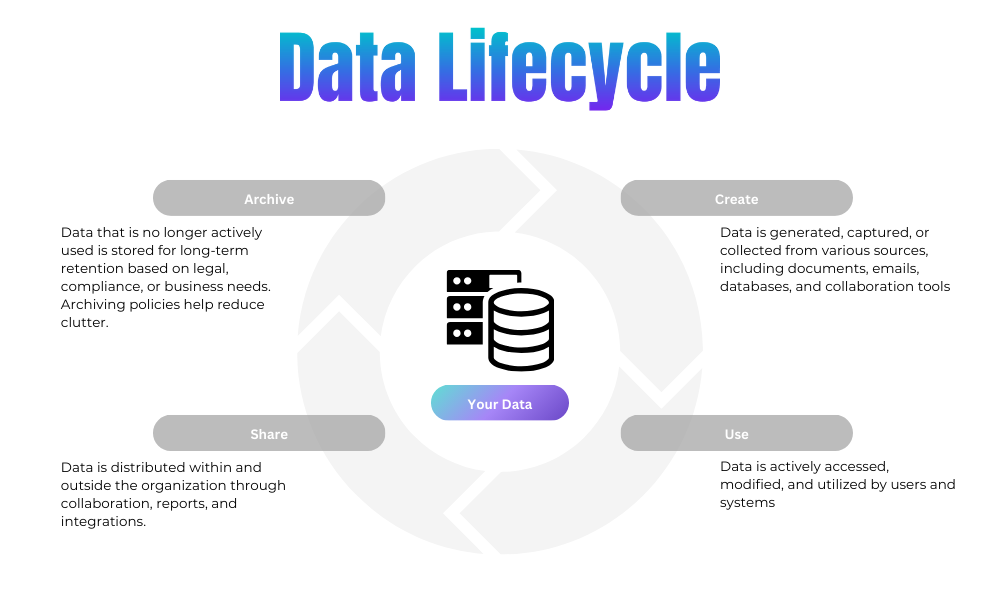The Importance of Data Security When Deploying Microsoft Copilot in Your Organization
Microsoft Copilot is transforming the way organizations interact with their data, enabling users to quickly retrieve information, summarize content, and gain insights across OneDrive, Teams, emails, SharePoint, and other Microsoft 365 services. However, as Copilot becomes an integral part of daily workflows, it’s essential to consider the security implications of its access to corporate data. In this blog series I will do a deep dive into data security with a focus on Microsoft M365 Copilot.
Since Copilot operates under the same permissions as the user, any data a user can access, Copilot can as well. This makes security hygiene more critical than ever—misconfigured permissions, an overly permissive search index, or weak governance policies can unintentionally expose sensitive information.
In this blog series, we’ll examine the key security factors organizations must address when deploying Microsoft 365 Copilot, including permissions management, data labeling, and governance controls, to ensure a secure and compliant implementation.
What Influences the Data That Copilot Uses?
Several components determine what data Copilot can access and process. Understanding these elements is crucial to ensuring that sensitive information remains protected:
- User Permissions: Copilot respects the same permissions as the user, meaning it can only retrieve data that the user is authorized to see.
- SharePoint Search Index: Copilot relies on the search index in SharePoint and OneDrive to retrieve data, which means misconfigured search permissions can expose unintended content.
- Data Labels and Sensitivity Labels: Properly classifying data ensures that Copilot understands which data is confidential and how it should be handled.
- Data Availability: Retention policies, archiving, and access controls influence what data is available to Copilot.
- Data Governance: Policies around data retention and lifecycle management play a key role in ensuring that outdated or unnecessary data is not accessible by Copilot.
Each of these factors plays a vital role in determining how Copilot interacts with data. Now, let’s take a deeper look at each of these aspects.
Permissions
Since Copilot follows user permissions, a well-structured permission model is critical. Organizations should:
- Regularly review role-based access control (RBAC) settings to ensure users only have access to the data necessary for their roles.
- Apply the principle of least privilege (PoLP) to limit exposure to sensitive data. Entra ID Privilleged Identity Management is a good tool to help with this.
- Use Microsoft Purview to monitor and audit access patterns, identifying potential over-permissioned users.
- Implement conditional access policies to enforce security based on device, location, or risk level.
By tightening permissions, organizations can ensure that Copilot only retrieves data relevant to each user’s responsibilities.
SharePoint Search Index
The SharePoint search index is a system that enables fast and efficient search capabilities within SharePoint by indexing content stored across sites, libraries, and lists. It allows users to quickly find relevant files and information by retrieving data from the indexed content rather than searching through raw files and folders.
Copilot leverages SharePoint’s search index to retrieve relevant content, making it a crucial factor in controlling what information Copilot can access. By default, any content included in the SharePoint search index becomes available for Copilot to use, assuming the user has the necessary permissions.
One way to restrict Copilot’s access to specific content is by excluding certain libraries, files, or metadata from the SharePoint search index. However, this also impacts the broader SharePoint search experience; excluded content will not appear in user searches within SharePoint itself, potentially limiting discoverability for legitimate use cases.
Key considerations for managing the SharePoint search index include:
-
Excluding content from the search index to ensure Copilot cannot retrieve it, while understanding that this will also remove it from SharePoint search results.
-
Regularly auditing SharePoint search index configurations to ensure security policies remain effective.
A well-configured SharePoint search index is essential to ensuring that Copilot retrieves only the data users should access while balancing security with usability in SharePoint search.
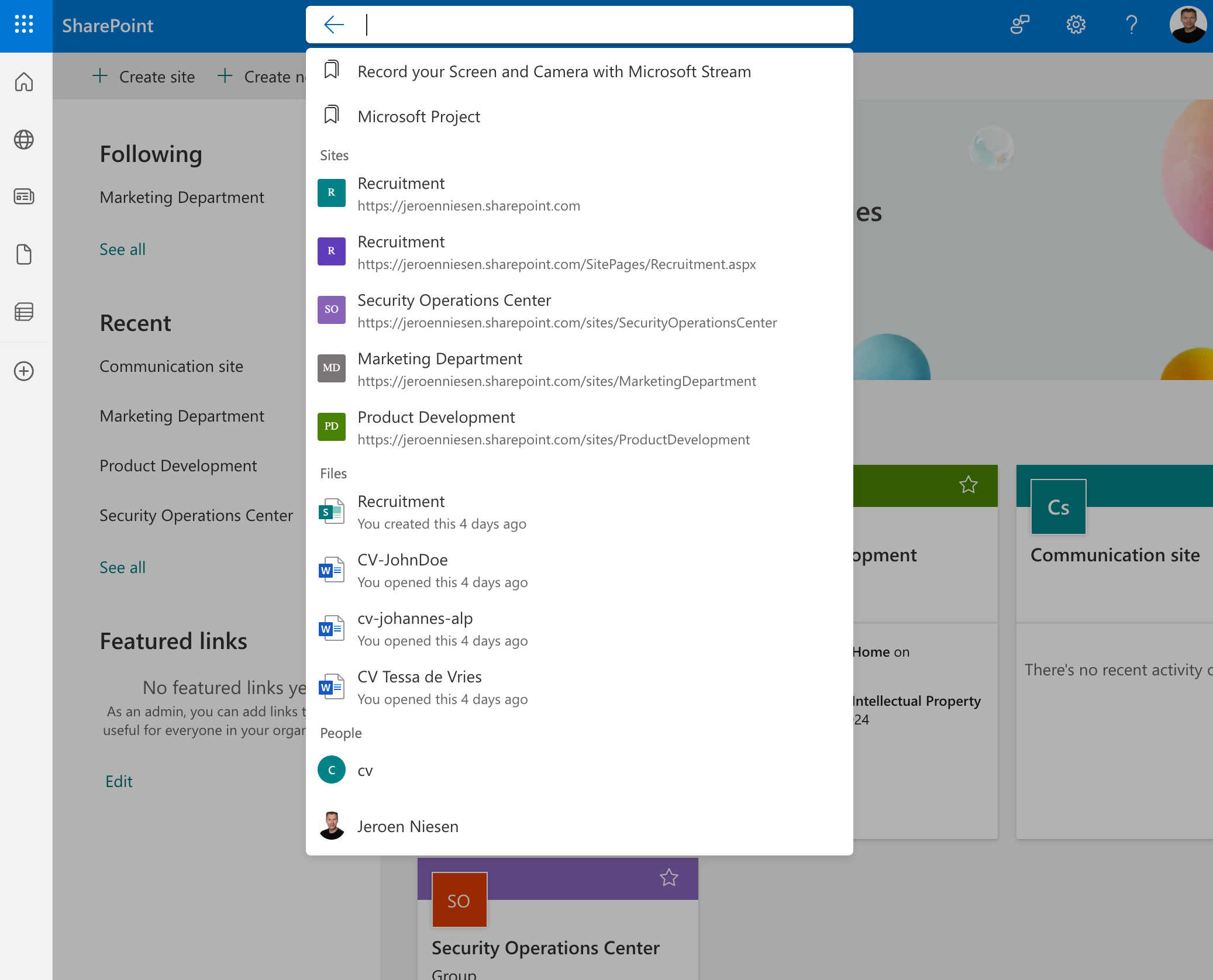
Sensitivity Labels
Microsoft Purview’s sensitivity labels provide an essential mechanism for controlling what data Copilot can access and process. These labels classify and protect data by applying encryption, access restrictions, and content markings. Unlike file and location-based permissions, sensitivity labels introduce an additional layer of security that governs how Copilot interacts with labeled content.
Microsoft Purview is a comprehensive data governance and compliance solution that helps organizations manage, protect, and gain visibility into their data across Microsoft 365 and beyond. It provides tools for data classification, information protection, risk management, and compliance, ensuring that sensitive data remains secure and properly handled.
Key aspects of sensitivity labels that influence Copilot’s behavior include:
-
Label-Based Access Controls: Users can be granted or restricted access to files based on their assigned sensitivity labels. If a file is labeled as “Confidential” with restrictions, Copilot will be unable to extract or display its content, even if the user has general access to the file location.
-
Encryption and Protection Policies: Sensitivity labels can enforce encryption, preventing unauthorized users—including Copilot—from processing or summarizing sensitive content.
-
User Permissions on Labels: In addition to file access permissions, organizations can control who is allowed to apply or modify sensitivity labels. This ensures that only authorized individuals can change a file’s security posture.
-
Automated Labeling Policies: By automatically applying labels based on content inspection, organizations can ensure that sensitive information is consistently classified and protected from unintended exposure.
By implementing a strong sensitivity labeling strategy, organizations can tightly control what information Copilot can use, reducing the risk of unintended data exposure while maintaining flexibility in data access management.
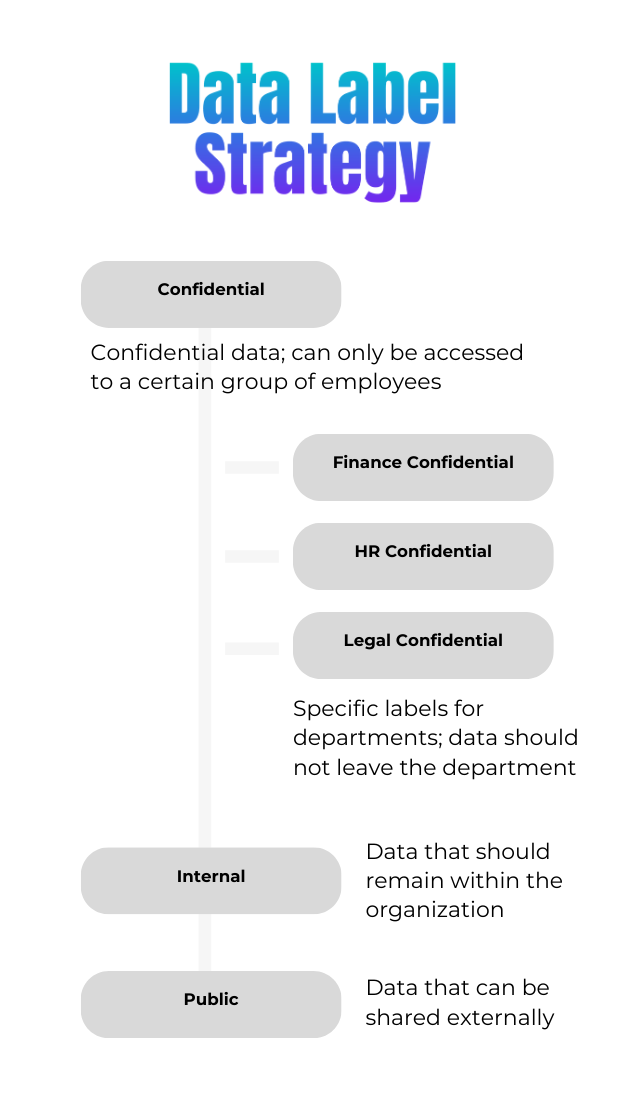
Data Governance and Retention
Effective data governance is essential in ensuring that Copilot only has access to relevant and up-to-date data, improving the accuracy and reliability of its responses. As data changes over time, outdated and irrelevant information can be part of Copilot its responses when the lifecycle data isn’t managed well. Organizations must implement structured data lifecycle management to maintain data quality and security.
Microsoft Purview provides powerful tools to help organizations manage their data lifecycle, ensuring that old or unnecessary information is automatically reviewed, archived, or deleted based on predefined policies. Key aspects include:
-
Data Retention and Expiration Policies: Ensuring that outdated or irrelevant data is automatically removed so Copilot only interacts with current and useful information.
-
Data Retention policies are assigned to a data store (e.g. a SharePoint file library) and not on a file.
By leveraging Microsoft Purview’s data lifecycle management features, organizations can enhance Copilot’s effectiveness while reducing the risk of processing outdated or unnecessary data. A well-maintained data governance strategy ensures that Copilot retrieves only the most relevant, up-to-date information, improving response accuracy and reinforcing security measures.
Conclusion
Deploying Microsoft Copilot in your organization presents a tremendous opportunity to enhance productivity and streamline workflows. However, without the right security and governance controls in place, it can also introduce risks related to data exposure and compliance.
By carefully managing permissions, SharePoint search indexing, sensitivity labels, and data lifecycle policies, organizations can ensure that Copilot operates securely and effectively. Microsoft Purview plays a crucial role in enabling organizations to maintain control over their data by providing governance tools that automate classification, retention, and access control.
A proactive approach to data security ensures that Copilot retrieves only the most relevant, up-to-date, and properly secured information—enhancing its ability to provide accurate, valuable insights while keeping sensitive data protected.
In the upcoming posts, we will take a deeper dive into each of these critical aspects, offering practical guidance on how to fine-tune security settings and governance strategies for a safe and efficient Copilot deployment.
Other articles in this series
This is a blog post series that consists of multiple post. Here is an overview of all posts in this series:
- The importance of data security when deploying Copilot in your organization
- Building a sensitivity label strategy with Microsoft Purview: Protecting data in the era of Microsoft Copilot
- Adopting sensitivity labels to drive data security in the era of Microsoft Copilot
Stay tuned! More posts are coming!