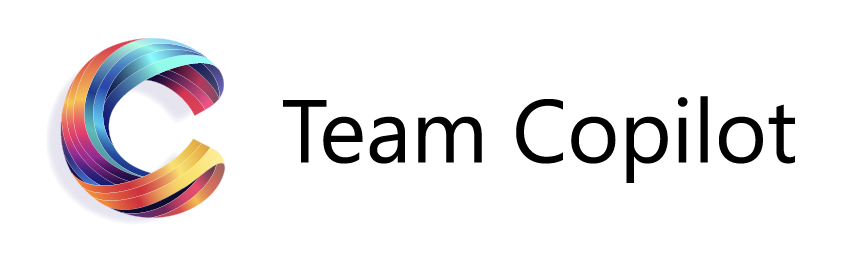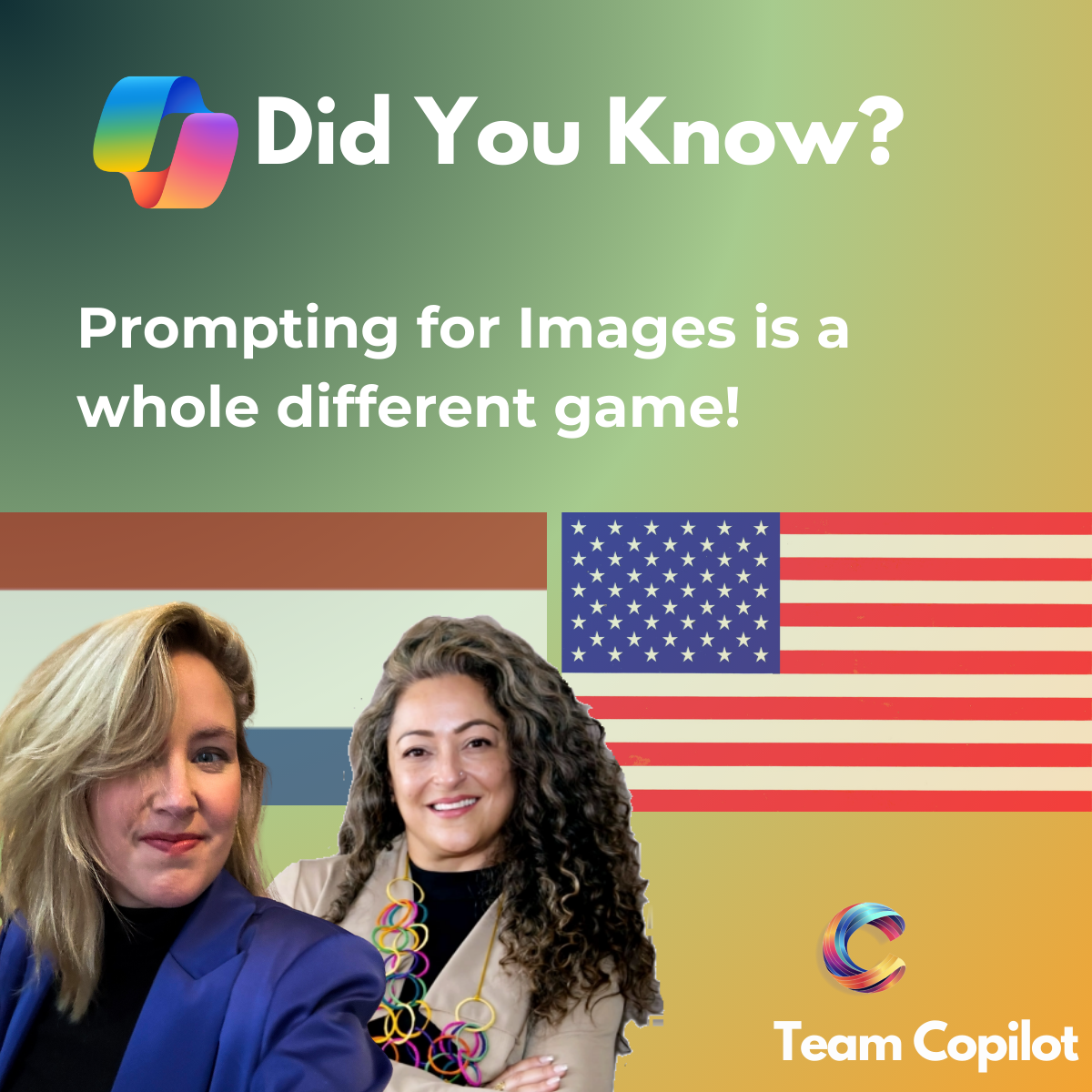Things You Did Not Know: Prompting for Images with Copilot
Prompting is an art, and when using Microsoft Copilot to generate images, the right words make all the difference. You probably know that when prompting Copilot for text, context is key—the more details you provide, the better and more relevant the response. But did you know that image prompting works completely differently?
How to Get the Best Images with Copilot
Copilot’s AI-powered image generation thrives on descriptive, visual language. While text prompts can be a bit flexible, image prompts need at least six clear descriptors to deliver high-quality results.
Want to test it out? Try including:
✨ What’s in the image? (a person, a city, an animal?)
🎭 What’s the mood? (dreamy, futuristic, mysterious?)
🎨 What’s the style? (realistic, watercolor, cyberpunk?)
🌞 What’s the lighting? (golden hour, neon lights, candlelit?)
🖼️ What’s the perspective? (close-up, wide-angle, dynamic?)
📍 Any specific details? (red dress, snowy mountains, vintage car?)
For example, typing this in Copilot:
➡️ “A cat in the sun”
… will give you a simple image. But if you refine your prompt to:
➡️ “A fluffy orange cat, curled up on a wooden balcony, bathed in golden sunset light, photorealistic, warm and cozy atmosphere”
Now you’re guiding Copilot like a real artist, and the results will be much closer to what you envision.
So next time you use Copilot to generate an image, challenge yourself! Be as descriptive as possible, experiment with styles, and watch how Copilot brings your vision to life.