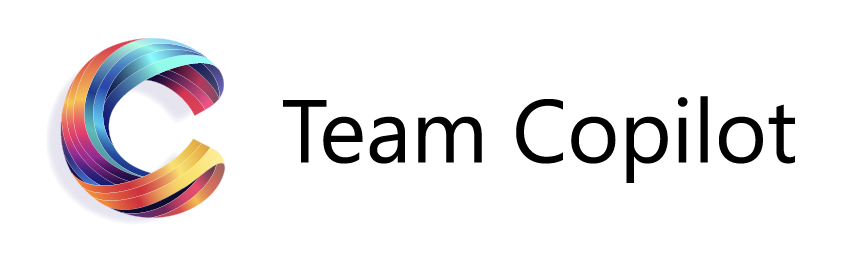How to use Actions in Copilot Agents to automate tasks
With Copilot Agents, automation will get redefined. What is you could trigger tasks/activities directly from your AI? In this blogpost we’ll dive into Copilot Agents, and how can you create one to execute complex tasks effortlessly. Let’s dive in.
What are Copilot Agents?
At their core, Copilot Agents are intelligent assistants built in Copilot Studio that combine knowledge, instructions, and actions to automate workflows and enhance productivity. Unlike static knowledge bases, agents are interactive, executing tasks and answering queries based on user prompts. For example, an agent could serve as an IT Service Desk assistant, capable of both retrieving user information and updating group permissions.
A Copilot Agent can be more than just a chatbot with added knowledge, You can designed it with specific business goals and tasks in mind; and let ie really execute stuff. Agents are tailored to align with organizational processes, combining technical capabilities with a user-centric approach to solve real-world problems.
Please read more about agents here, or watch our video about Copilot Agents here.
What are actions?
Actions are one of the building blocks of a Copilot Agent. These are the tasks your agent can execute to make things happen. From creating a user in Microsoft Entra ID to updating a Trello board, actions allow agents to automate a wide range of activities. With over 1,000 connectors available in Copilot Studio, you can integrate your agent with various applications to meet your organization’s needs.
The below image demonstrates the configuration of a Copilot Agent with actions. In this case, the agent is capable of planning events, create chat channels in teams and post chats.
Building Your Agent: The Basics
Creating a Copilot Agent is simpler than you might think, there is no programming required. Everything is managed through a user-friendly interface where you define the agent’s knowledge, instructions, and actions. For instance, let’s look at how you can build an IT Service Desk Agent capable of adding users to a group with specific permissions.
-
Define the Purpose:
Start by deciding the agent’s goal. In our example, the IT Service Desk Agent helps manage permissions for website infrastructure by adding users to specific groups. Knowing the purpose of your agent is important as agents perform way better when their purpose is described in the instructions field. -
Add Actions:
Actions are the tasks your agent will perform. These range from basic tasks like listing rows in Excel to more complex activities like retrieving user details from Entra ID or adding a user to a group. Each action is configured with inputs and outputs to ensure seamless execution. Please not that their are tons of actions available, also from 3rd parties. -
Use Connectors:
Leverage pre-built connectors for applications like SharePoint, Entra ID, or Trello. For example, the “Get User” action retrieves details about a user using their User Principal Name (UPN) from EntraID. The information retrieved using this action can be used downstream in further actions. -
Set Instructions:
Provide clear, human-readable instructions for Copilot to follow. This can be a list of steps that the agent needs to execute to fullfill its goal. Write the process down with all the details that are required to execute the proces; just as you would to one of your colleagues. -
Debug and Test:
Copilot Studio includes a debug environment where you can simulate user prompts and observe how the agent performs. This ensures your agent works exactly as intended before deploying it.
If you would like to learn more about building a agent (the technical stuff), have a look at this video.
It’s More Than Just Tech: The Role of Business Analysis
Building a Copilot Agent that executes actions isn’t just about assembling technical components, it requires a deep understanding of business processes. Before you can define actions, you need to analyze workflows, identify bottlenecks, and understand user needs. This analysis ensures that the agent aligns with business objectives and delivers real value. For example, an IT Service Desk Agent must not only be technically capable of adding users to a group but also follow the organization’s compliance and approval processes. Proper planning and collaboration between technical and business teams are critical to success.
The Future of Automation
Copilot Agents with Actions are more than just tools, they’re a step toward making automation accessible for everyone. With a focus on user-friendly interfaces and extensive integrations, these agents empower teams to work smarter, not harder.
Ready to build your first agent? Explore Copilot Studio and let your creativity flow.