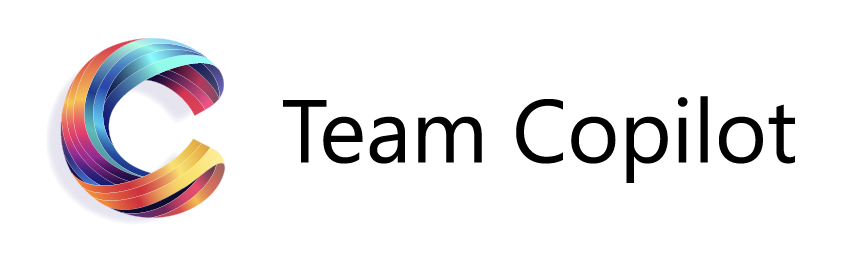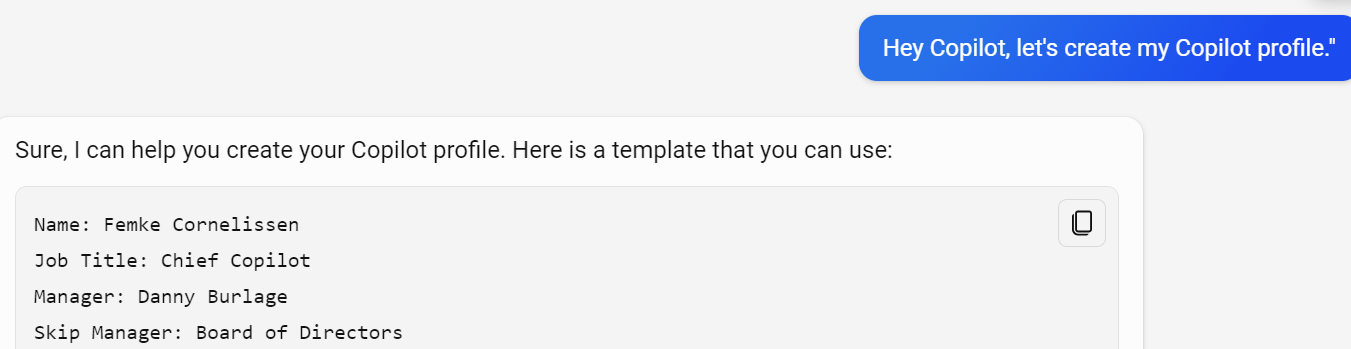Create your personal Copilot profile
In the world of AI and machine learning, personalization is key to achieving more relevant, efficient, and effective outcomes. Copilot, with its advanced understanding and adaptive learning capabilities, can significantly benefit from knowing more about its users. Whether you’re a developer, a project manager, or someone passionate about leveraging technology for growth, creating a personal Copilot profile enables a more customized experience. This step-by-step guide will walk you through creating a profile that reflects who you are, delineates your objectives, outlines your learning style, and specifies how you wish to interact with Copilot.
You can be who you want to be!
Just head over to www.copilot.microsoft.com of use the M365 chat. Then you could type “create a profile for Copilot”. Let me explain what’s next.
Step 2: Enrich your profile with detailed personal and professional information
Enhance your profile by integrating a range of details about your professional role, projects, challenges, interests, and preferences all at once. For example:
“I am a Chief Copilot at Wortell, working on new innovations and responsible for our sales growth. My current projects involve inspiring customers about Copilot, with a focus on adoption and change management in technology. I’m passionate about AI and new technology, prioritizing transparency and data-driven decisions. Based in the Randstad, I work with a distributed team across the Netherlands and Belgium. My goal is to inspire customers and prospects to actively use our services and products. I prefer using Wortell documentation, Microsoft materials, and Bing Enterprise for my projects. Dutch is my primary language for professional use. I have specialized knowledge in Viva, Copilot, AI, Microsoft Teams, and Microsoft SharePoint from a technical educational background. My communication style is friendly, empathetic, and I value clear, comprehensive, well-substantiated interactions.
This step combines personal background, professional details, learning preferences, and communication style into one comprehensive narrative, giving Copilot a full picture of who you are, what you’re working on, and how best it can assist you.
Conclusion
This streamlined approach to creating your Copilot profile ensures a holistic understanding of your needs and preferences, enabling Copilot to deliver the most personalized and effective assistance possible. By providing detailed information across various aspects of your professional and personal life in one step, you make it easier for Copilot to adapt its responses and suggestions to better suit your specific situation.